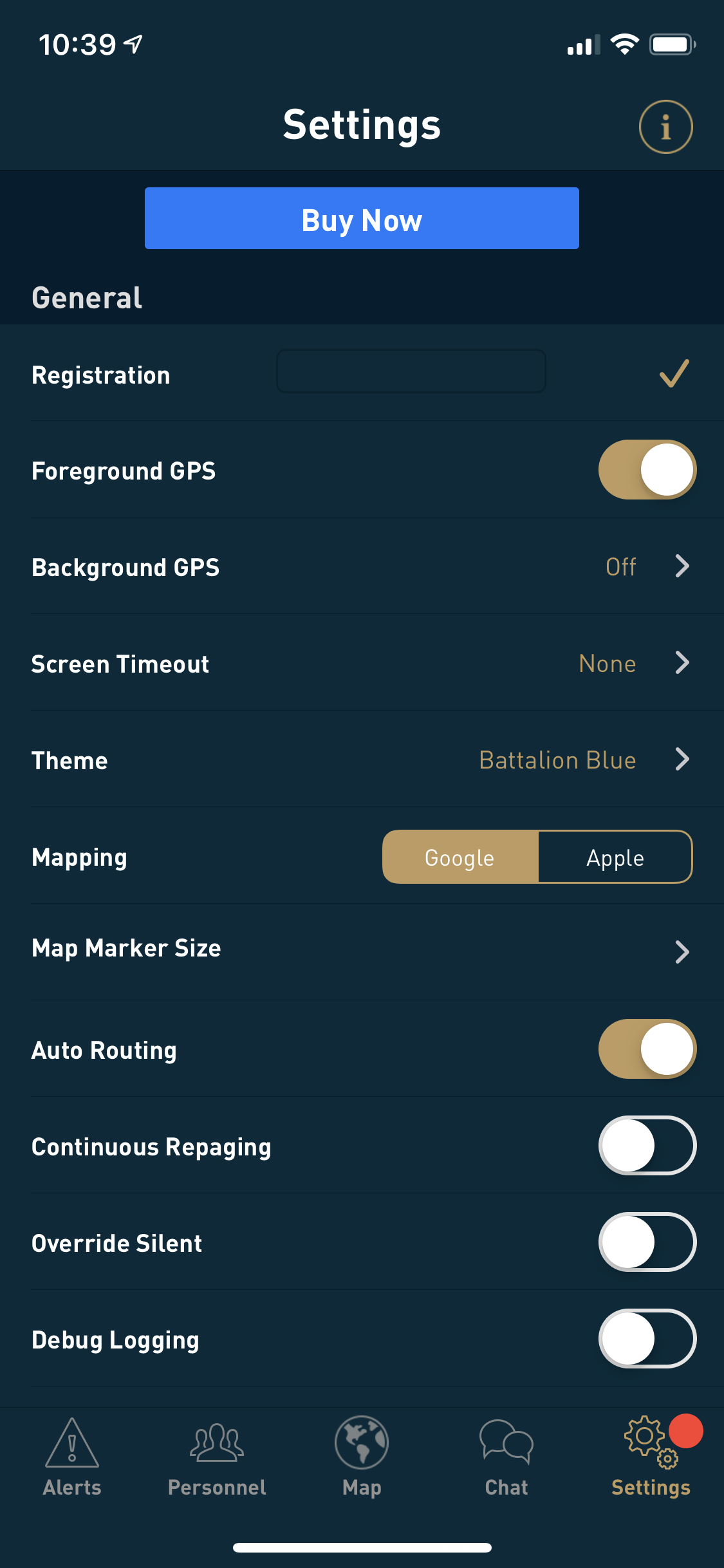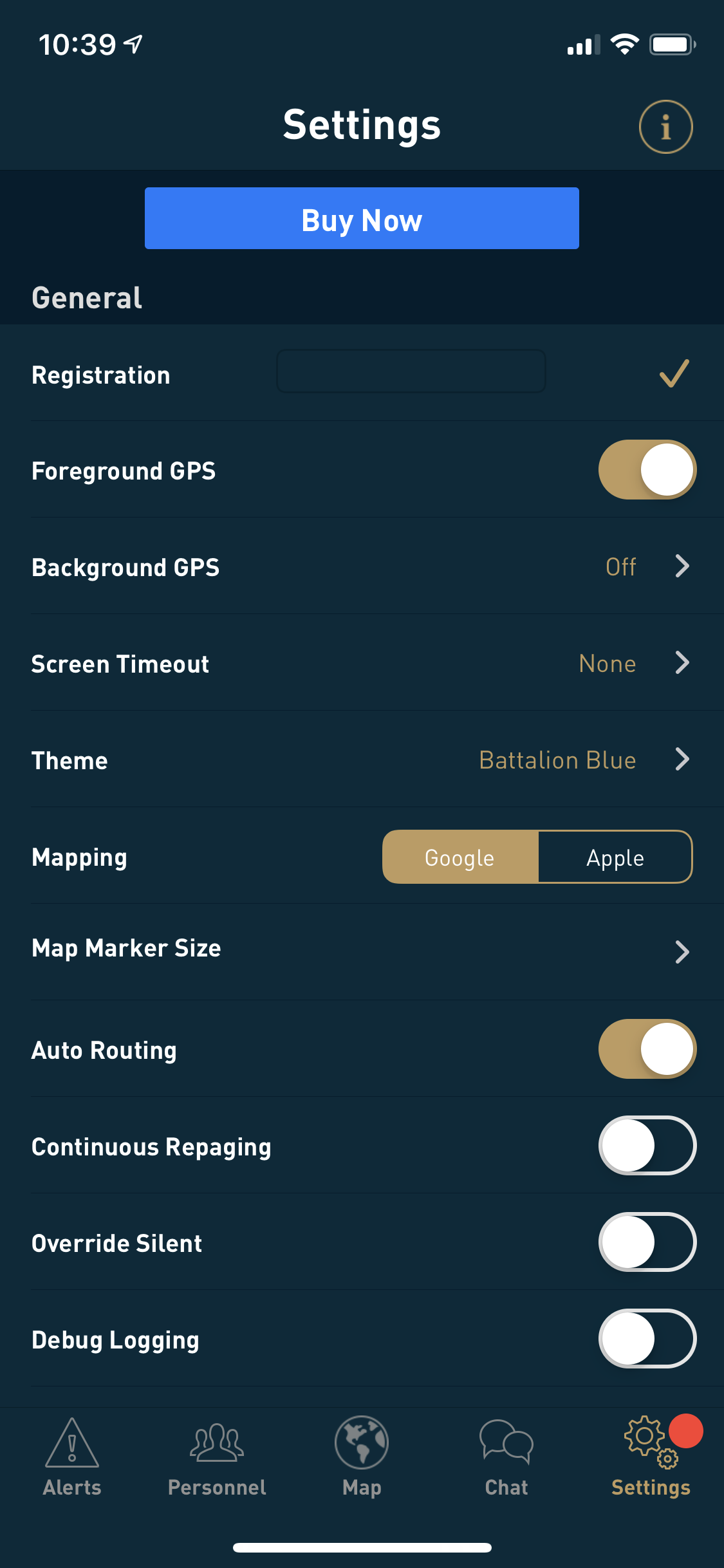...
| Expand | ||
|---|---|---|
| ||
Website Subscription Purchase Workflow (All Device Types)
The instructions below are intended for users accessing active911.com from a PC. The workflow for using a smartphone or tablet to purchase a subscription via the website is slightly different
Open an internet browser, and go to active911.com
Click the "Login" link at the top of the screen (mobile/tablet users will need to select the menu icon, and then select the "Login" option)
Enter your credentials and login. If you need help logging in, click here for help
Click on the tab labeled with your name (mobile/tablet users will need to select the menu icon, and then select the option labeled with their name)
Select the "Fix now for $14.00 each" button, and process the payment
...