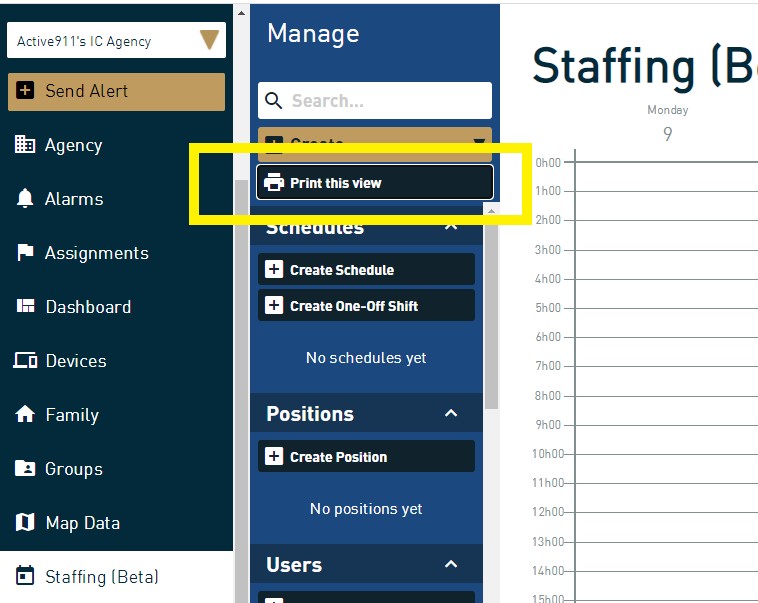Yes! Active911 Staffing has an “Print this View” button, located on the staffing sidebar.
Instructions
How to print a schedule.
Select schedules to be printed (in one view).
Hit the “Print this View” button under “+Create”.
Print modal will appear: Hit “print”
Note: Background graphic should be selected, within the print settings, to ensure the schedule is printed correctly.