Yes! Active911 Staffing has an “Print this View” button, located on the staffing sidebar.
How to print a schedule.
Select schedules to be printed (in one view).
Hit the “Print this View” button under “+Create”.
Print modal will appear: Hit “print”
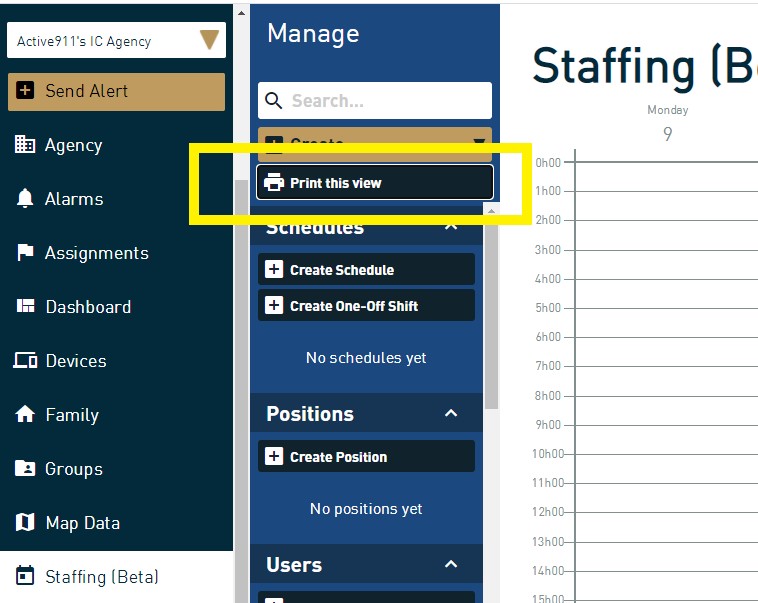 Full screen print video.mp4
Full screen print video.mp4Note: Background graphic should be selected, within the print settings, to ensure the schedule is printed correctly. |
The content by label feature displays related articles automatically, based on labels you choose. To edit options for this feature, select the placeholder below and tap the pencil icon.
|