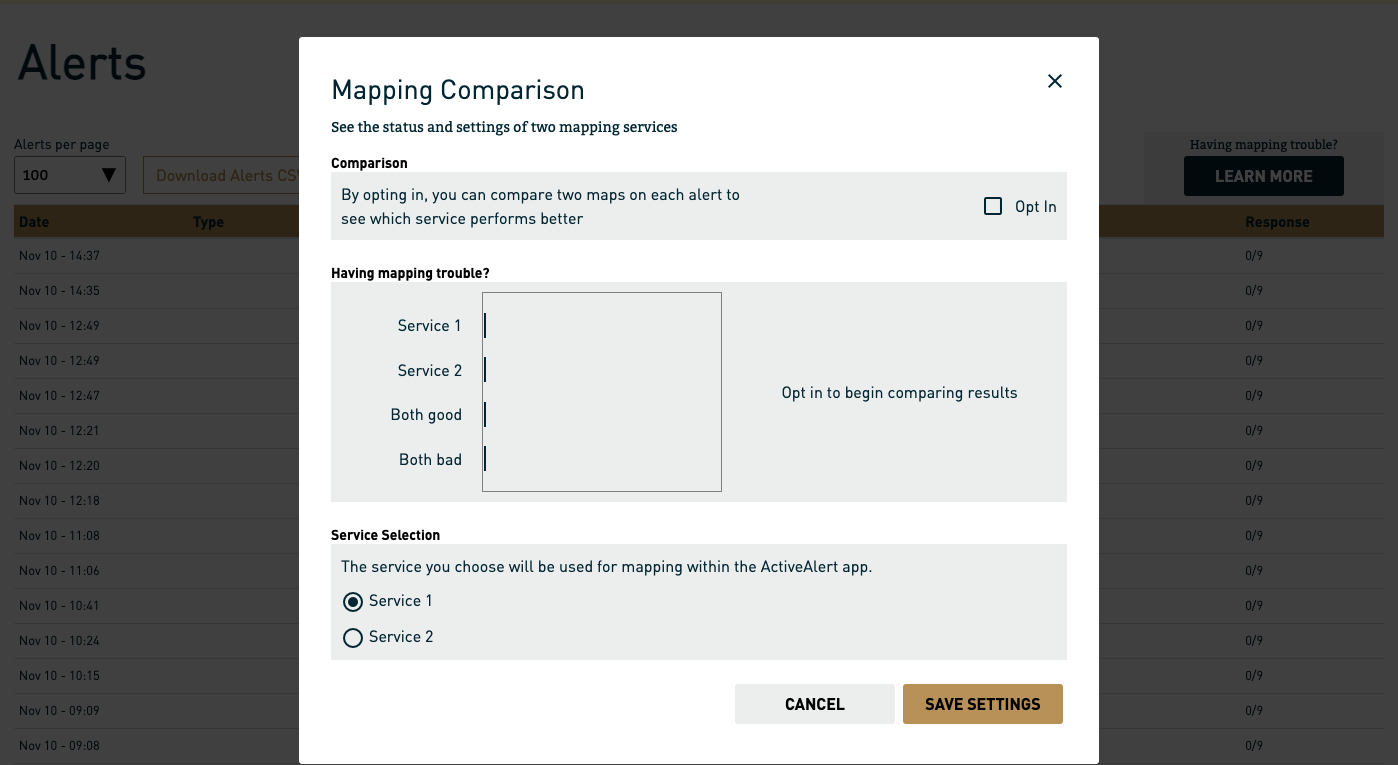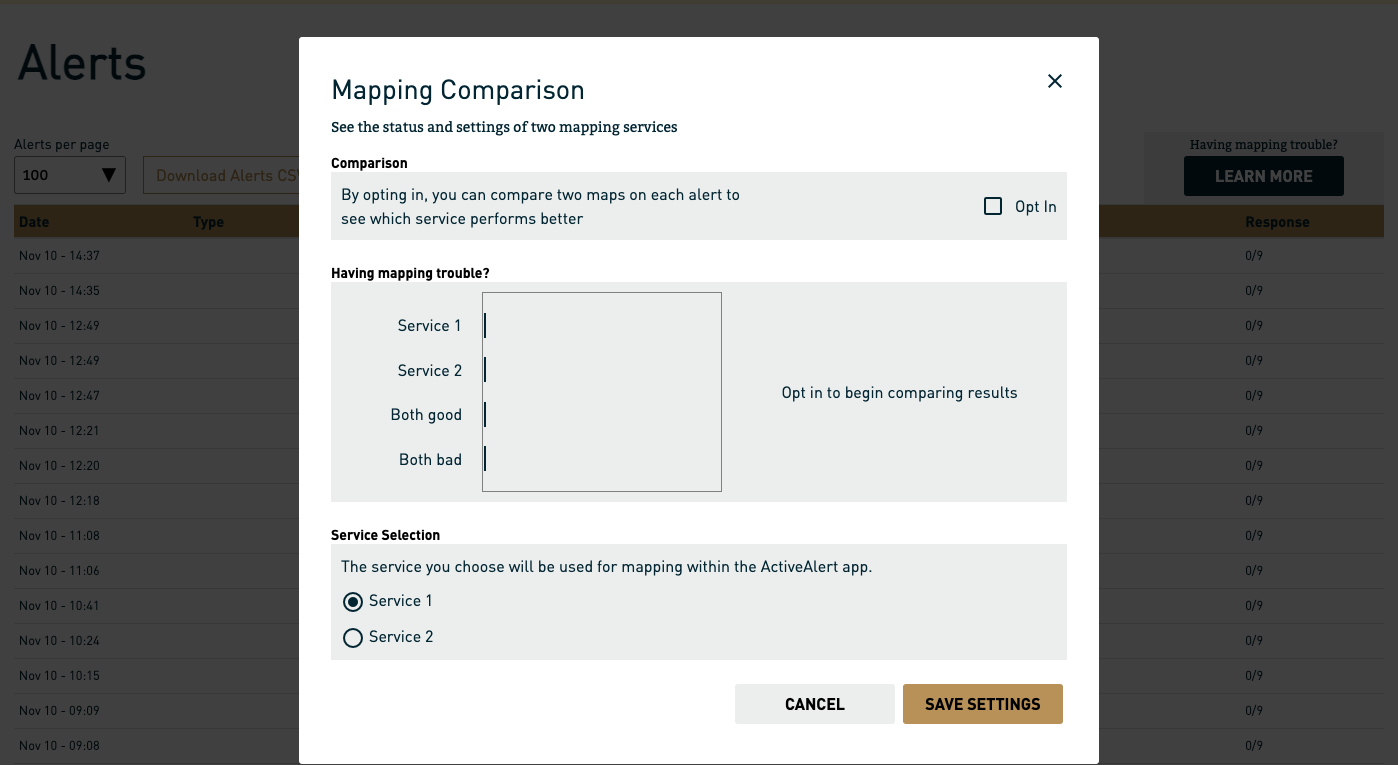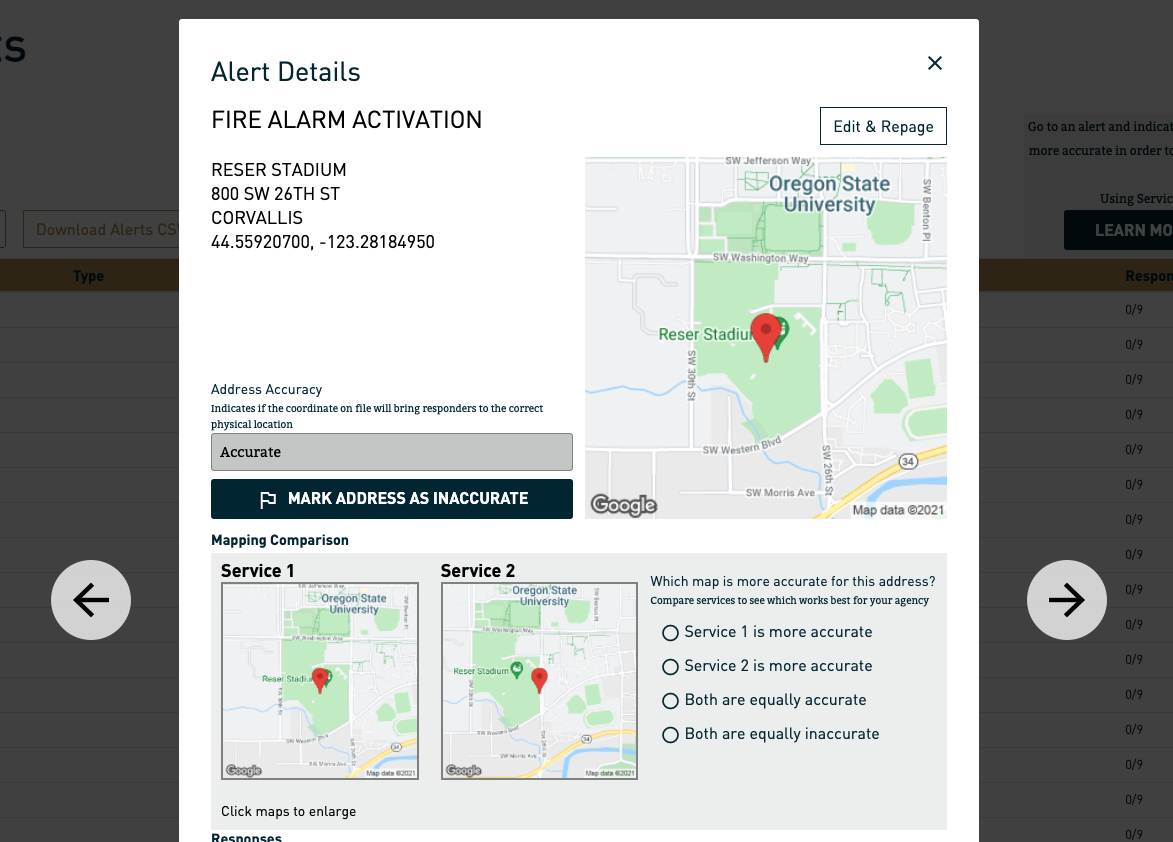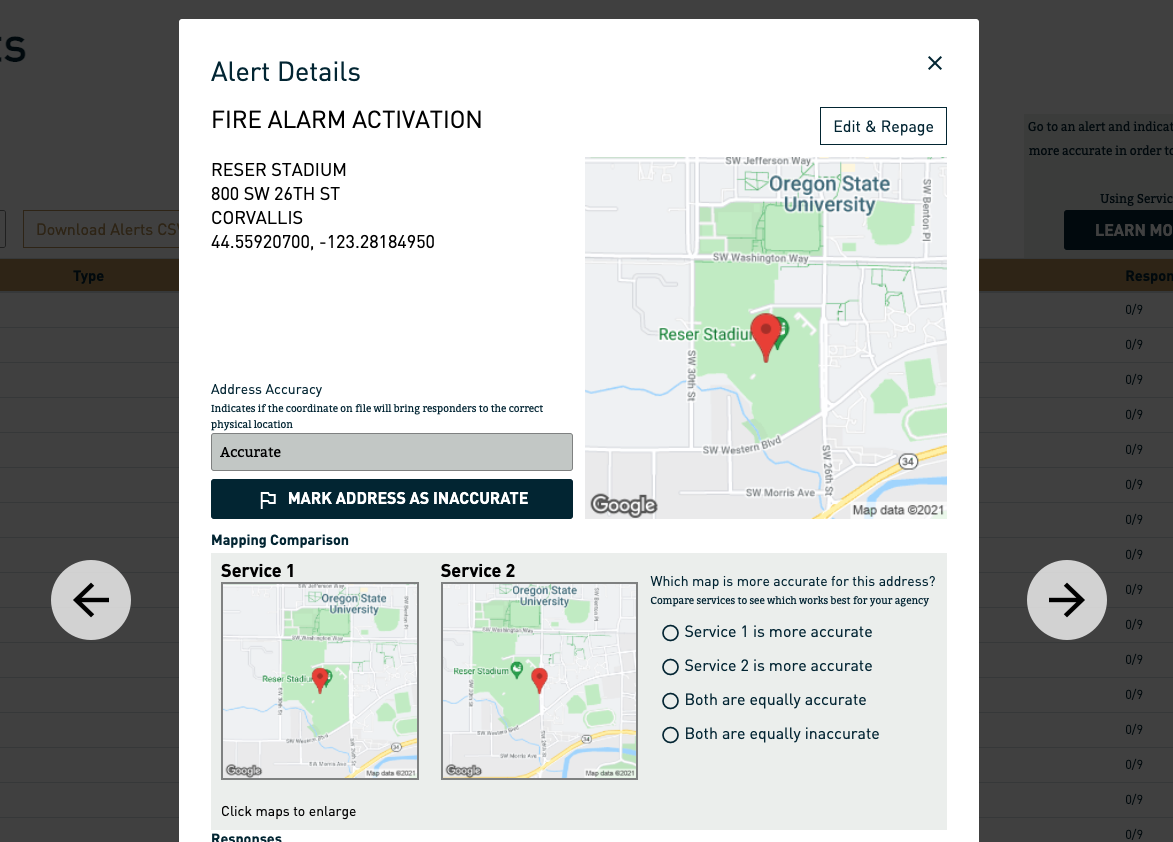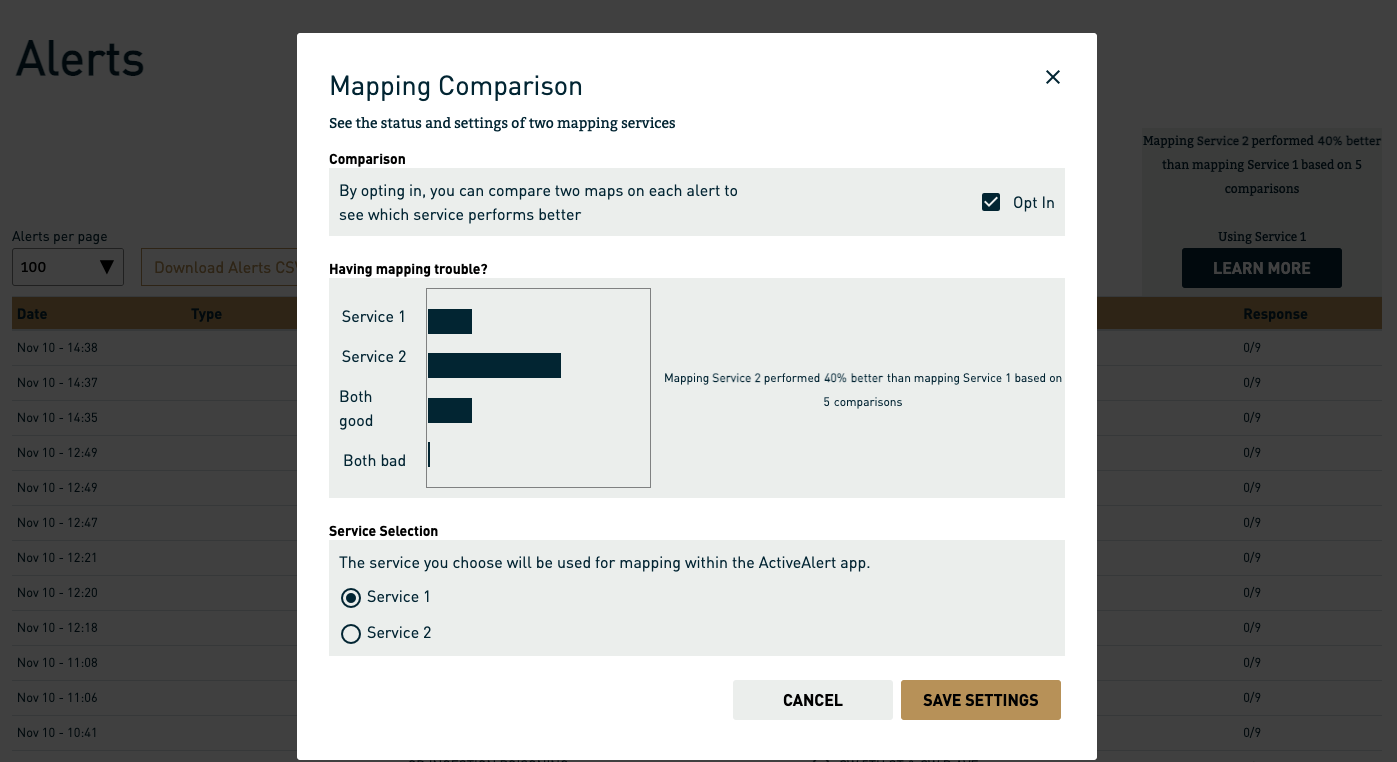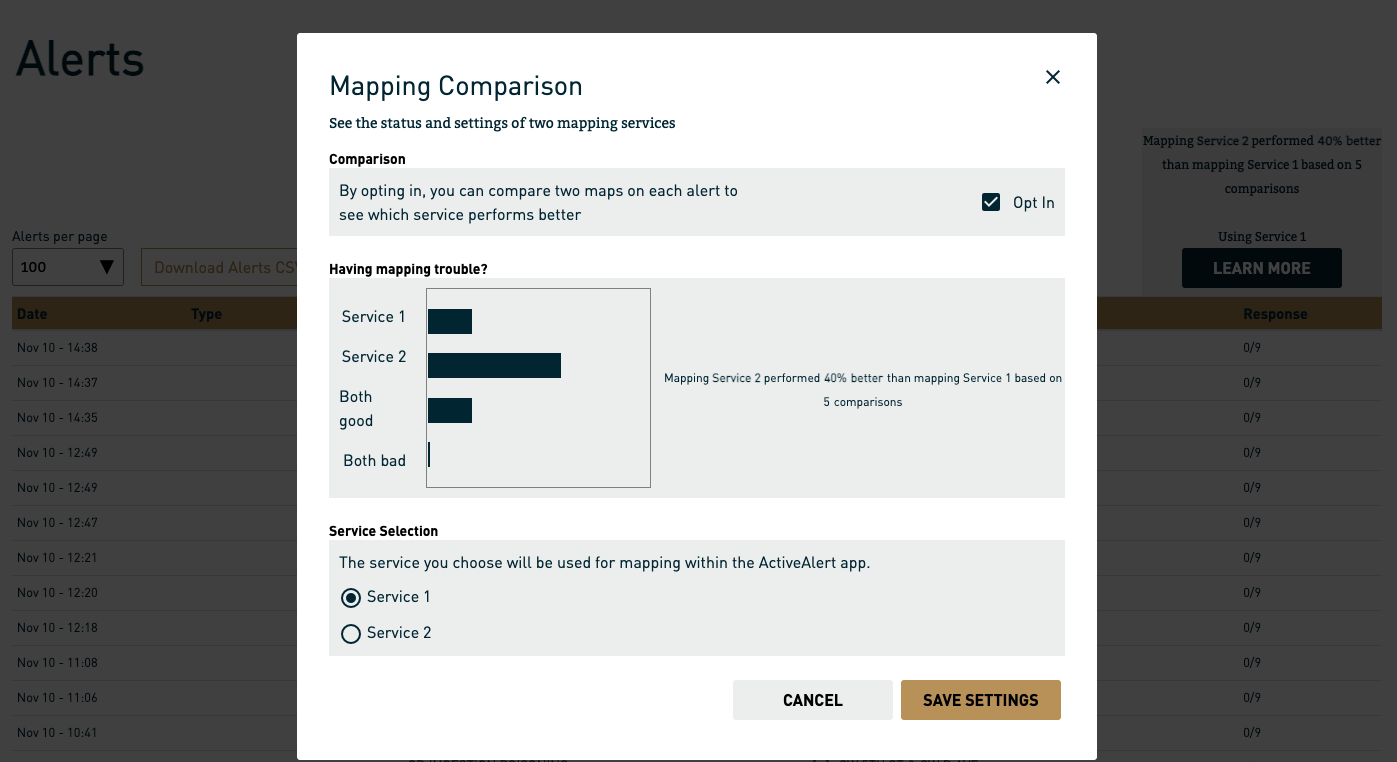...
To get started testing the new provider today, 11/10/21:
| Warning |
|---|
This feature will not work as expected If you are an agency in Minnesota using LETG, we are attempting to work with LETG to enable this functionality but have been unsuccessful so far. |
log into http://www.active911.com and go to the alerts page.
We built a comparison mode that will allow you to decide if our new service is better for your department or not. In the top right corner, you will see a “Learn more” button.
Clicking on the learn more button will give you an overview of the current mapping comparisons, which will start empty and fill in as you compare results.
Check the “opt in” checkbox and hit save, then begin comparing providers by viewing a specific alert. Within each alert will be a set of maps where you can compare the various providers, scrolling left and right as needed to look at more alerts.
After you have compared some alerts, you will see a comparison between providers above the learn more. To make a switch, enter the learn more modal and pick the service you want to use and hit save.
To learn more and try it, go to Your alarms page today.
...