We built staffing to increase our emphasis on users. There are things we would like to do with staffing that did not make sense to use with devices.
Our first offering will allow users with edit_staffing permissions and admins to create and manage users easily from the staffing management bar.
From the management sidebar
Creating and adding a user to a position
Required fields for users:
First Name.
Last Name.
Email address.
Phone number.
User Permissions.
Additional Fields:
Approved Position(s)- Position(s) user is able to fill within a shift.
User Devices-link a user to their device(s).
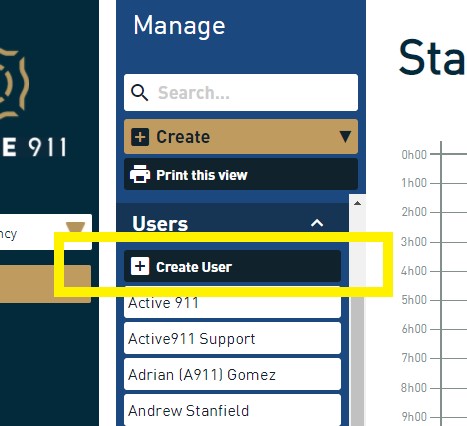
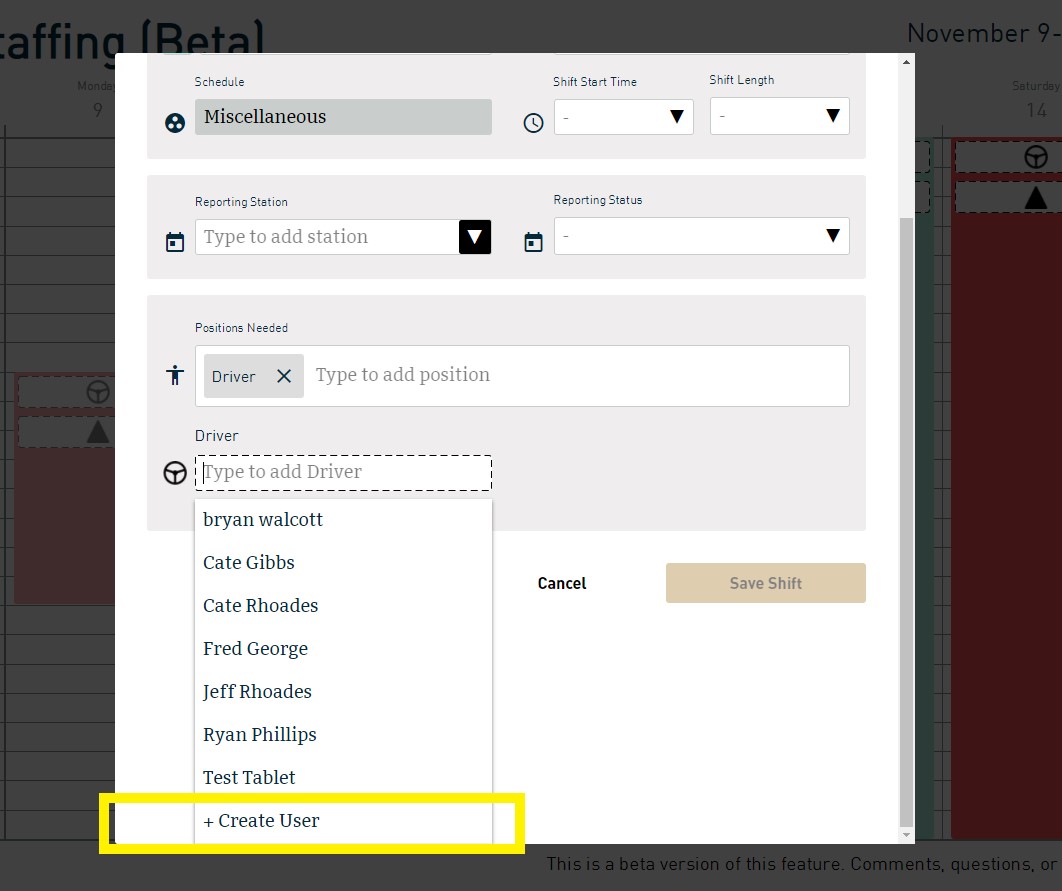
.jpg?version=1&modificationDate=1605139776249&cacheVersion=1&api=v2&width=680&height=611)